Infinite Mazes
Solve as many mazes as you want
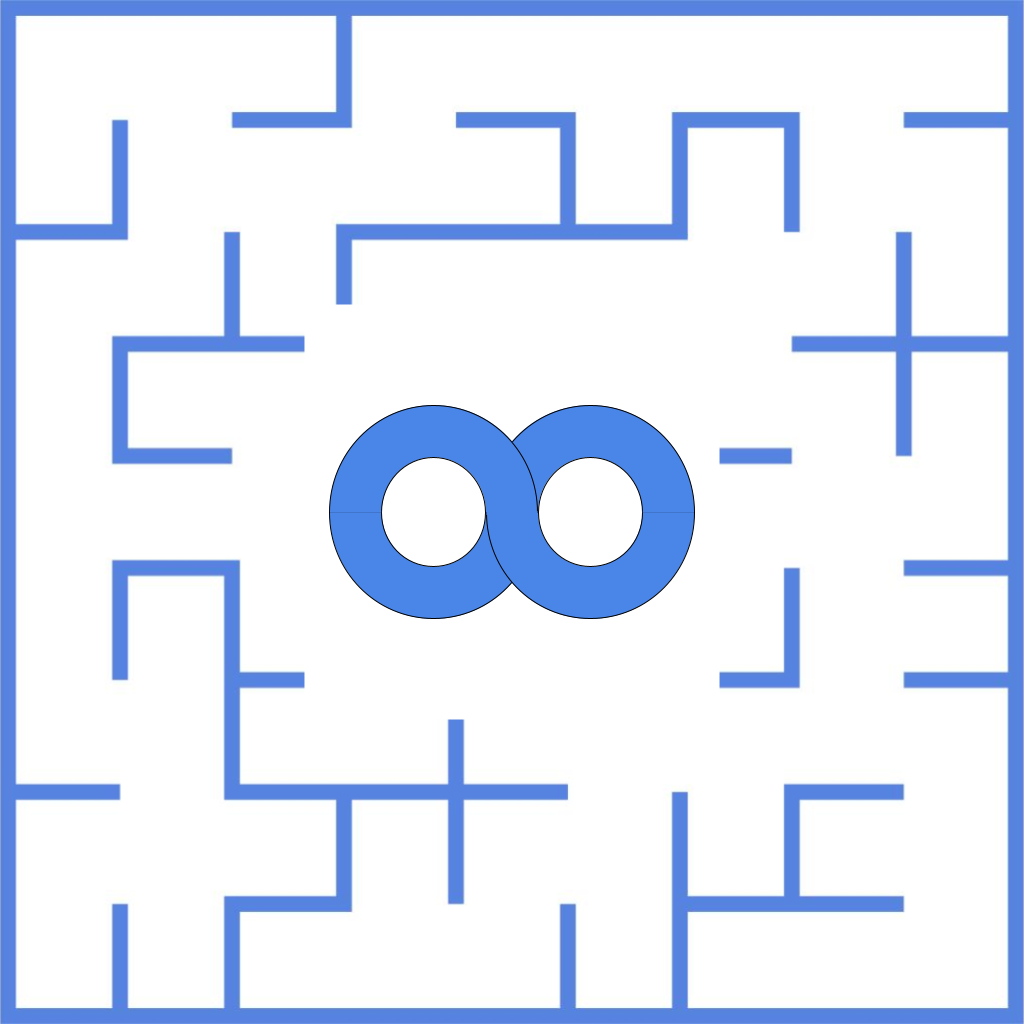
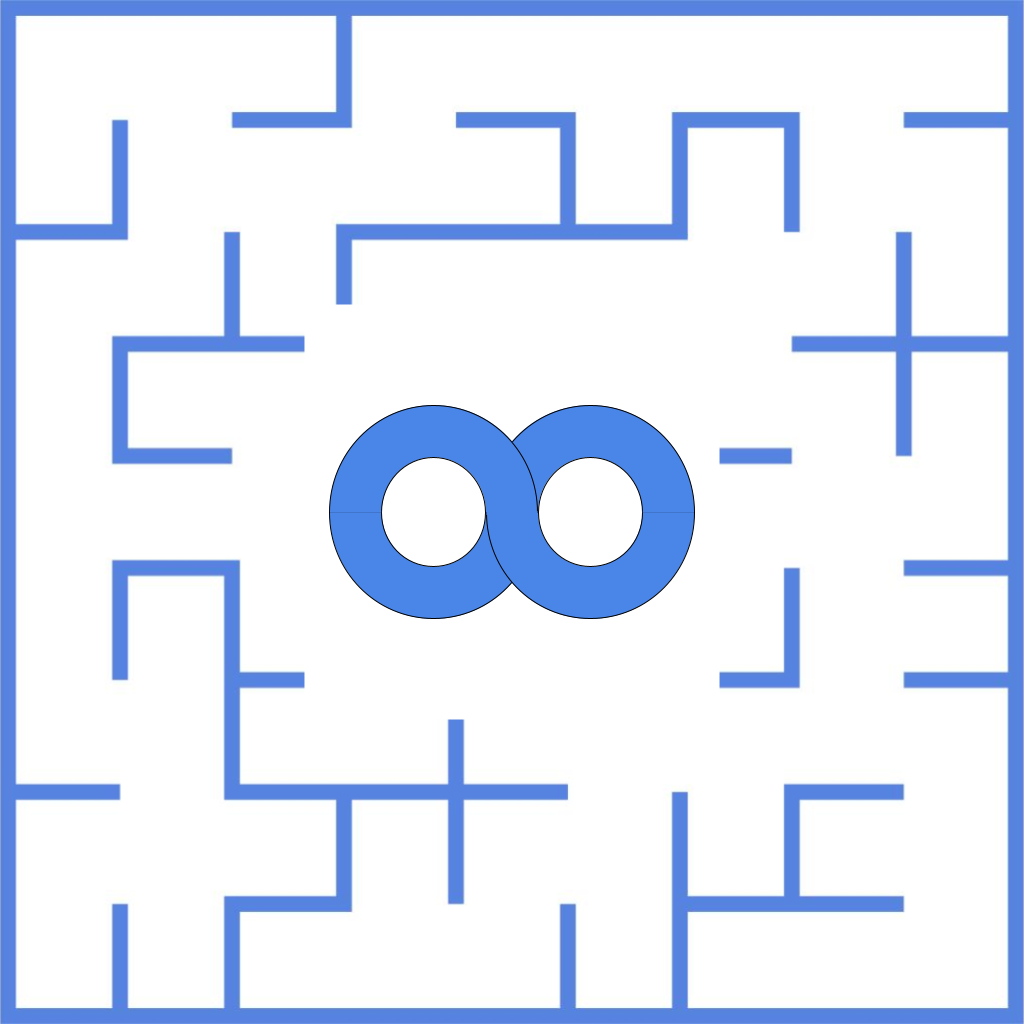
Infinite Mazes is quite simply a game where you solve mazes… infinitely. This game started off as a project I worked on just curious about the possibilities of generating mazes. I didn’t start this project with the intention to release it. In the end I was pretty happy with how this game turned out, especially the art, especially considering I do not have experience creating video game assets. It was also difficult because I didn’t have proffessional tools. There isn’t much to the game, all you really can do is solve mazes and unlock colors for solving more mazes.
The game randomly generates mazes using Kruskal’s algorithm for a given size anywhere from 3x3 to 256x256 (it can generate bigger ones but it’s slow). Every generated maze is perfect, meaning there is only one path from point A to point B. You can also have the app solve the maze for you, in case you give up, or if you just like seeing it get solved. Mazes are timed and the times are saved. You can view your best and average solve time for each size of the maze. The game also provides two markers for the player to use to mark paths out, one is a yellow triangle, and the other is a red X. These can be placed anywhere within the maze to mark out where to go, or where not to go.
Controlling is very simple, there are two control types. The default is drag, where you simply drag the path from the green tile and try to get it down to the red tile. Personally I find this option easier for the smaller mazes, as well as with an Apple pencil or stylus. The second option is dpad, where you use arrow button to drag around the maze. I implemented this second option after feedback from my friends, saying that it was too hard to control. The speed of the dpad can also be changed in settings. You can also two-finger pinch to zoom in, and two-finger swipe to move around. All of the controls can be seen by viewing the help button in the bottom left of the main menu.
The game is built on the Unity Engine using C#. The maze works by displaying multiple overlayed tile maps (one for the maze, one for the markings, one for user input, one for the automatic solution).
I didn’t experience too many bugs, the main one that I experienced was that whenever you click a UI element, you would also interact with the maze behind it. This was fixed simply by checking if the button was pressed down currently, or on the previous frame. Another issue I came across was UI scaling. iPads were my main issue here. The aspect ratio was more square-like than that of iPhones, which were my main test devices. Fixing it was not too bad, I simply created a few scripts for auto-scaling images linearly based on aspect ratio.
Since I was busy with college, I was unable to keep the app up to date, and was therefore removed from both the Apple App Store and Google Play store. I hope to get both applications back on these platforms soon.
For questions email arkin@arkinsolomon.net.